|
Tim Dawson
|
|
|
Group: Forum Members
Posts: 8.2K,
Visits: 9.7K
|
After a week of intensive work, we have unified all the print output for SkyDemon across all our various products, into a brand-new print engine. This means that the ability to create a Briefing Pack is the same, the paper sizes are the same, the ability to print two-per-page is the same, and you are in full control over the font size used so you can make it perfect for your own eyesight. We've also taken the opportunity to refresh the look and feel of many of the printed items, and solve some long-standing issues. I will briefly mention what we've done for each piece of printed output below but please feel free to simply download a beta of SkyDemon Plan and try it for yourself. http://www.skydemon.aero/start/beta.aspxPilot Log: Look and feel updated, rules added to the end of the last page to assist note taking in flight Airfield Information: Look and feel updated, circuits and other recent information now included, better mapping, will be available on iOS for the first time Weather Briefing: Look and feel updated, decoded weather briefing on PC available for the first time Weight and Balance: Look and feel updated, fuel itemisation now included on PC, missing graph issue solved on iOS
|
|
|
|
|
MikeTwoOne
|
|
|
Group: Forum Members
Posts: 147,
Visits: 2.1K
|
Hi,
Does this mean that the Briefing Pack will also be available on Android?
|
|
|
|
|
Erik Wachters
|
|
|
Group: Forum Members
Posts: 18,
Visits: 1.2K
|
+xAfter a week of intensive work, we have unified all the print output for SkyDemon across all our various products, into a brand-new print engine. This means that the ability to create a Briefing Pack is the same, the paper sizes are the same, the ability to print two-per-page is the same, and you are in full control over the font size used so you can make it perfect for your own eyesight. We've also taken the opportunity to refresh the look and feel of many of the printed items, and solve some long-standing issues. I will briefly mention what we've done for each piece of printed output below but please feel free to simply download a beta of SkyDemon Plan and try it for yourself. http://www.skydemon.aero/start/beta.aspxPilot Log: Look and feel updated, rules added to the end of the last page to assist note taking in flight Airfield Information: Look and feel updated, circuits and other recent information now included, better mapping, will be available on iOS for the first time Weather Briefing: Look and feel updated, decoded weather briefing on PC available for the first time Weight and Balance: Look and feel updated, fuel itemisation now included on PC, missing graph issue solved on iOS Very nice! Thank you for this very helpfull feature. Only one thing: When I deselect the "Two per page" option, it looks like the program only generates half the number of pages. So if I have a briefing pack with 18 pages printed two per page on A4 landscape, I only have 9 pages in portrait on A5. Erik
|
|
|
|
|
JanR
|
|
|
Group: Forum Members
Posts: 40,
Visits: 2.3K
|
Hi Tim, thanks for the beta! Look and feel of the Plog is really nice. Creating the briefing package does not work at all for me (Win 10, 64 bit). SD stucks at page 1 when generating the page layout. 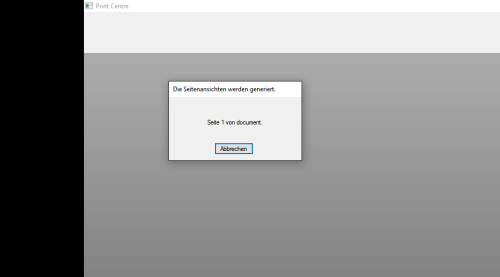 Jan
|
|
|
|
|
George Reid
|
|
|
Group: Forum Members
Posts: 113,
Visits: 1.6K
|
+xHi Tim, thanks for the beta! Look and feel of the Plog is really nice. Creating the briefing package does not work at all for me (Win 10, 64 bit). SD stucks at page 1 when generating the page layout. 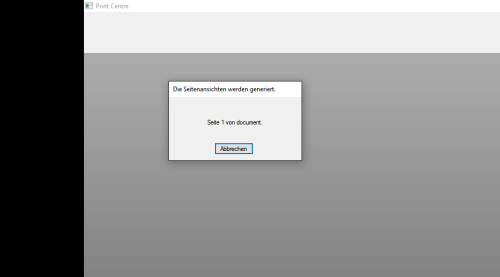 Jan I downloaded the Beta version of SD Plan to try out the briefing pack. My Win 10 PC was unable to produce any print output. The text of the error message received is attached.
George E A Reid Ipad Mini 5, IOS 14.4, SD 3.15.0.288 PC(Win 10, Version 19041.804) SD 3.15.0.0
|
|
|
|
|
Tim Dawson
|
|
|
Group: Forum Members
Posts: 8.2K,
Visits: 9.7K
|
Erik, of course there are half the number of "pages" when you switch from two (small) pages on one sheet of A4 to one large sheet of A4 (for example). If I have misunderstood, please elaborate.
To the people reporting errors, in order to reproduce them I will need the exact route you've got plotted please. Also your settings. Thanks!
I haven't even looked at getting this stuff working on Android yet. It is unlikely to be a pleasant experience.
|
|
|
|
|
JanR
|
|
|
Group: Forum Members
Posts: 40,
Visits: 2.3K
|
Tim,
- new route ->local flight (or any other)
Click on "Pilot Log" => Pilot Log is shown, no issue.
Click on "Briefing Pack" => SD stucks as described above during generation of page layout of page 1.
What other settings do you need?
Jan
|
|
|
|
|
Erik Wachters
|
|
|
Group: Forum Members
Posts: 18,
Visits: 1.2K
|
+xErik, of course there are half the number of "pages" when you switch from two (small) pages on one sheet of A4 to one large sheet of A4 (for example). If I have misunderstood, please elaborate. To the people reporting errors, in order to reproduce them I will need the exact route you've got plotted please. Also your settings. Thanks! I haven't even looked at getting this stuff working on Android yet. It is unlikely to be a pleasant experience. Tim, It's the other way around. I have twice as much pages and the full briefing pack when printing on A4 two per page then when I print one per page on A5. When printing A5 one per page, I get only half the briefing pack. At this moment I have a briefing pack containing all info available (all selected in the top menu). If I select A4, landscape and "two per page" I get 9 pages with all the info (2x A5 on one A4 landscape). When I select A5, portrait and deselect "two per page" I get 5 pages with only the info until half way the approach information page. So it looks like the program divides the amount of pages instead of doubling them. Erik
|
|
|
|
|
Tim Dawson
|
|
|
Group: Forum Members
Posts: 8.2K,
Visits: 9.7K
|
Jan, all the settings under the Settings button under Pilot Log (since that screen works for you). Also an idea of what printer you are using might help, because all printing output depends upon the Windows printing system which will be using a default printer.
Erik, thanks, I think this was something identified and resolved earlier today. I'm going to upload a new beta in a few minutes with a bunch of stuff fixed and more resilient, so hopefully that will help.
|
|
|
|
|
Erik Wachters
|
|
|
Group: Forum Members
Posts: 18,
Visits: 1.2K
|
+xJan, all the settings under the Settings button under Pilot Log (since that screen works for you). Also an idea of what printer you are using might help, because all printing output depends upon the Windows printing system which will be using a default printer. Erik, thanks, I think this was something identified and resolved earlier today. I'm going to upload a new beta in a few minutes with a bunch of stuff fixed and more resilient, so hopefully that will help. Tim, Problem solved in the new beta... thx!
|
|
|
|